Wide Area Network Connecting Lives Without Limits
Updated: 31 Dec 2024
39
In today’s interconnected world, businesses, educational institutions, and even governments need to connect large numbers of devices spread across vast geographical areas. The solution to this challenge lies in Wide Area Networks (WANs). A WAN enables the connection of devices, computers, and other systems over large distances often spanning cities, countries, or even continents. This guide will provide a thorough and detailed explanation of WANs, including their components, how they work, their types, uses, and setup tips.
1. What is a Wide Area Network ?
A Wide Area Network (WAN) is a telecommunications network that extends over a large geographical area, often covering distances from cities to countries and even globally. WANs are typically used to connect multiple Local Area Networks (LANs) and enable communication between distant devices and systems. While a LAN is confined to a single building or campus, a WAN connects multiple LANs across a wider region, making it essential for businesses and organizations with operations in different locations.
WANs are typically managed by telecommunications companies or internet service providers (ISPs), and they use a variety of technologies, such as leased lines, satellite links, or fiber-optic cables, to facilitate long-distance data transmission.
Example: A multinational company with offices in New York, London, and Tokyo would rely on a WAN to connect all its office networks, allowing employees in each location to access shared files, applications, and internet services.
2. The Core Components of a WAN
Just like LANs, WANs rely on specific hardware and technologies to ensure seamless communication between devices spread over large distances. The key components of a WAN include:
- Routers: Routers in a WAN are responsible for directing data packets between different networks. They determine the best path for data to travel over the network and forward it accordingly. These routers may connect various LANs, connecting devices across cities or countries.
- Switches: While LANs use switches to connect devices within a small area, WANs also use switches for routing and managing the flow of data over vast distances. These switches are more complex and can handle higher traffic loads.
- Transmission Media: WANs use various transmission media to send data over long distances. These can include fiber-optic cables, copper wires, satellites, and microwave links. The choice of media depends on the distance, cost, and required bandwidth.
- Modems: A modem is used to modulate and demodulate signals for data transmission over long-distance networks. While WANs use high-speed technology, modems are still used for some communication methods, particularly in remote areas.
- Public and Private Networks: A WAN can be either public or private. A private WAN is typically owned by a business or organization and used exclusively for its purposes. A public WAN, on the other hand, is provided by a telecommunications service provider (e.g., the internet).
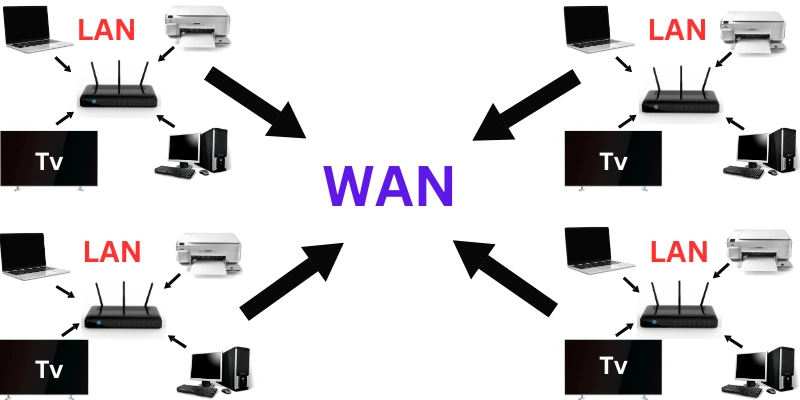
3. Types of Wide Area Networks (WANs)
There are several types of WANs, each serving different purposes based on the size of the network, security needs, and the methods used for data transmission.
Leased Line WANs
A leased line is a dedicated connection between two locations, often used in corporate WANs to ensure high-quality, reliable communication. The line is leased from a telecommunications provider, providing a private communication channel that isn’t shared with others.
Advantages
- Secure and reliable connection.
- High bandwidth and performance.
- Constant uptime without interruptions.
Disadvantages
- Expensive setup and maintenance.
- Limited scalability unless new lines are leased.
Example: A financial institution might use leased lines to connect its data centers in different cities, ensuring secure, constant communication and data transfer.
MPLS (Multiprotocol Label Switching) WANs
MPLS WANs are a modern, more flexible type of WAN that uses label-switching to improve the speed and efficiency of data transfer. Instead of relying on traditional IP routing, MPLS assigns labels to data packets, speeding up the routing process.
Advantages
- Faster data transfer with low latency.
- Improved scalability and flexibility.
- Quality of service (QoS) control for real-time traffic like voice and video.
Disadvantages
- Requires specialized knowledge and equipment to set up and manage.
- Typically, more expensive than traditional WAN technologies.
Example: A global business that needs to prioritize certain types of traffic (e.g., voice calls) might choose MPLS for its network to ensure that important data travels quickly across its global offices.
VPN (Virtual Private Network) WANs
A VPN is a type of WAN that uses the internet as the primary transmission medium, creating a secure private connection between distant locations. VPNs use encryption to ensure that data is protected while traveling over the public internet.
Advantages
- More cost-effective than leased lines and MPLS.
- Easy to scale as long as there’s an internet connection.
- Can be set up on top of existing internet infrastructure.
Disadvantages
- Can suffer from slower speeds due to reliance on the internet.
- Security risks if not configured correctly.
Example: A remote team working in different countries might use a VPN to securely access the company’s internal network and share resources, such as files and applications, over the internet.
Satellite WANs
Satellite WANs use satellite links for long-distance communication, particularly in areas where traditional terrestrial infrastructure (like fiber-optic cables) is unavailable or impractical.
Advantages
- Can reach remote or rural areas with limited access to other technologies.
- Offers broad coverage across regions.
Disadvantages
- High latency due to the long-distance signals must travel.
- Expensive installation and maintenance.
Example: A remote research facility in the Arctic may use a satellite-based WAN to communicate with its headquarters in a distant city.
4. How Does a WAN Work?
WANs allow devices in multiple locations to communicate with one another by using data transmission technologies like leased lines, VPNs, MPLS, and satellite links. Here’s how they function:
- Data Transmission: Data is divided into smaller packets, which are sent through various routers and switches along the path to their destination. Each router determines the most efficient path for the data packets based on routing algorithms.
- Routing and Switching: Unlike LANs, which use simple switches to connect devices, WANs rely on more complex routers and switches to manage traffic. These devices must handle larger amounts of data and ensure that packets are correctly forwarded between networks over long distances.
- Leased Lines and VPNs: Leased lines provide dedicated, private communication paths, while VPNs use the public internet but create a secure, encrypted “tunnel” for data. Both types of WANs ensure that data is transmitted safely and efficiently over long distances.

5. Benefits of Using a WAN
WANs provide a range of benefits, particularly for large organizations and businesses operating in multiple locations:
- Global Connectivity: WANs allow businesses to connect offices, data centers, and users across countries or continents, making it possible to share resources like files, applications, and databases without being hindered by geographical distance.
- Cost Savings: While setting up a WAN can be expensive, it can save money in the long term by reducing the need for multiple internet connections, enabling better resource-sharing, and providing centralized management.
- Improved Communication: WANs enable seamless communication between remote offices, employees, and teams, which is vital for organizations with a distributed workforce.
- Scalability: WANs are scalable and can be expanded to connect new offices, devices, and users. This is crucial as businesses grow and require additional bandwidth and connectivity.
6. Common Uses of WANs
WANs are used in a variety of settings, particularly for organizations and services that need large-scale, long-distance connections:
- Enterprise Networks: Businesses with multiple branches or offices across cities or countries rely on WANs to connect their locations. This enables employees to access shared resources and communicate with each other without physical distance constraints.
- Government and Military: Government agencies and military organizations use WANs for secure communication, data sharing, and coordination across regions.
- Internet Backbone: The global internet itself is essentially a large WAN, connecting millions of computers and networks around the world.
7. How to Set Up a WAN
Setting up a WAN involves several steps, including selecting the right technology, ensuring proper security measures, and configuring devices. Here’s a general outline of the setup process:
- Select the WAN Technology: Choose the appropriate technology based on factors such as budget, geographical coverage, security requirements, and scalability needs (e.g., leased lines, MPLS, or VPN).
- Connect the Locations: Use routers, switches, and communication lines (e.g., leased lines or fiber-optic cables) to physically connect the different locations.
- Configure Security: Implement security measures like firewalls, encryption, and access control lists (ACLs) to protect data and prevent unauthorized access.
- Test and Monitor: Ensure that the WAN is functioning correctly by testing connections and data flow. Continuous monitoring helps identify any issues and ensures optimal performance.
8. Troubleshooting Common WAN Issues
WANs can sometimes experience performance issues or outages. Here are some common problems and how to troubleshoot them:
- Slow Speeds: Check if there’s network congestion, insufficient bandwidth, or faulty equipment. Upgrading bandwidth or optimizing routing can help solve the issue.
- Connectivity Problems: Ensure that all routers and switches are correctly configured, and that the leased lines or VPN connections are active. A restart may resolve temporary glitches.
- Security Breaches: If unauthorized access is detected, review firewall settings, and ensure that VPNs are correctly configured and encrypted.
9. Tips for Optimizing Your WAN
- Regularly monitor network performance to ensure that connections are stable and fast.
- Invest in redundancy to prevent downtime in case of a failure.
- Use encryption and security protocols to protect sensitive data transmitted over the WAN.
- Optimize routing to reduce latency and improve speed, especially for global networks.
What is the difference between a LAN and a WAN?
A LAN is a local network confined to a small area, like an office or home, whereas a WAN covers a larger geographical area and can connect multiple LANs over cities, countries, or even continents.
What is the most common type of WAN technology?
VPNs are commonly used for WANs because they are cost-effective, easy to set up, and provide secure communication over the internet.
What is the WAN network?
A WAN (Wide Area Network) is a network that covers a large geographic area, such as a city, country, or even globally. It connects multiple LANs (Local Area Networks) and enables communication over long distances. The internet is the largest example of a WAN, linking billions of devices worldwide.
Can WANs be used for private communication?
Yes, private WANs, such as leased lines and MPLS, are often used for secure, private communication between offices or organizations.
10. Conclusion
A Wide Area Network (WAN) is a critical technology for connecting devices over long distances and enabling organizations to communicate across regions or globally. WANs facilitate the sharing of resources, enable remote access, and provide efficient communication for large businesses, educational institutions, and even governments. Understanding how WANs work, their components, and the different types available can help organizations make informed decisions when setting up their own wide-area networks.
Please Write Your Comments