Local Area Network Linking Communities Effortlessly
Updated: 30 Dec 2024
46
In today’s world, almost every household, office, and educational institution relies on the internet and digital devices to stay connected and productive. The foundation of these digital connections often lies in Local Area Networks (LANs). LANs are the unrecognized heroes that allow our devices to communicate with one another, share resources, and stay connected within a small geographic area, like your home, office, or school. This guide will provide a comprehensive, in-depth look into what LANs are, how they work, their different types, their benefits, and practical setup tips.
1. What is a Local Area Network (LAN)?
A Local Area Network (LAN) is a main type of Computer networking. Local Area Network is network of interconnected devices within a limited physical area, such as a home, office, or educational institution. Devices within the same LAN can share resources like files, printers, and internet connections. A LAN can be established using wired connections (Ethernet) or wireless connections (Wi-Fi), depending on the preferences of the user.
LANs are commonly used to connect personal computers, smartphones, printers, tablets, and other smart devices within the same building or campus. The key aspect of a LAN is its relatively small size and confined coverage area. It usually spans a few hundred meters, unlike Wide Area Networks (WANs), which can span cities, countries, or even continents.
Example: Imagine a small office with 10 computers, a printer, and a Wi-Fi router. All these devices can communicate with each other and share the printer and internet connection via the LAN.
2. The Core Components of a LAN
For a LAN to function properly, it requires specific hardware components that allow for communication between devices. Below are the key elements of a LAN:
- Router: The router is the central hub of a LAN. It directs traffic between devices and provides internet access. Routers assign IP addresses to devices within the network and ensure data packets reach their correct destination.
- Switch: A switch is used in wired LANs to connect multiple devices. It works by receiving data from one device and forwarding it to the appropriate device on the network.
- Cables (Ethernet): Wired LANs use Ethernet cables to connect devices to the network. Ethernet cables offer high-speed data transmission and are commonly used in office environments for stable, fast connections.
- Access Point (for wireless LANs): For wireless LANs, an access point is used to connect devices to the network via Wi-Fi. It acts as a bridge between the router and wireless devices.
- Devices: These can include computers, printers, laptops, tablets, smartphones, and other networked devices. In a typical home LAN, this could mean your smartphone, laptop, and smart TV.
Example: In a small office, the router provides the internet connection, the switch connects multiple desktop computers, and an access point gives Wi-Fi to the employees’ mobile devices.

3. Types of Local Area Networks
There are two main types of LANs: wired LANs and wireless LANs. Each type has its own benefits and is suited to different environments.
Wired LAN
A wired LAN uses Ethernet cables to connect devices within the network. This type of LAN is known for its stability, speed, and reliability. It offers a direct physical connection between devices, making it ideal for environments that require high-speed data transfer, such as offices or gaming setups.
Advantages
- Stable, high-speed connections.
- Less interference compared to wireless networks.
- More secure because the connection is physical.
Disadvantages
- Limited mobility for devices.
- Requires physical cables, which can become messy and difficult to manage.
Example: A corporate office where multiple employees are using desktop computers connected via Ethernet cables to a central router or switch.
Wireless LAN (Wi-Fi)
A wireless LAN (WLAN), also known as Wi-Fi, uses radio waves to connect devices without the need for physical cables. This type of LAN is highly flexible and allows devices to move freely within the range of the network, such as smartphones, laptops, tablets, and smart devices.
Advantages
- Wireless connectivity allows mobility for devices.
- Easier to set up and expand, especially in homes or public spaces.
Disadvantages
- Can experience signal interference from walls or other devices.
- Slower speeds compared to wired LANs, especially if there are many devices connected.
Example: Your home Wi-Fi network, which connects your phone, laptop, and TV without the need for any physical cables, is a wireless LAN.
4. How Does a LAN Work?
A LAN works by linking devices together and enabling them to communicate and share resources like files, printers, and internet access.
Wired LANs: Devices are physically connected to the network using Ethernet cables. These cables are plugged into a switch, which allows devices to exchange data. The switch receives a data packet from one device, examines its destination address, and sends it to the correct device.
Wireless LANs: Devices connect via Wi-Fi signals transmitted by an Access Point (AP), which acts as the intermediary between the devices and the router. The AP allows devices to send and receive data over the air.
Data on a LAN is usually transmitted in the form of small packets. These packets are routed through the network, ensuring each device receives the data it needs. Routers play a crucial role in managing these data packets and directing them where they need to go.
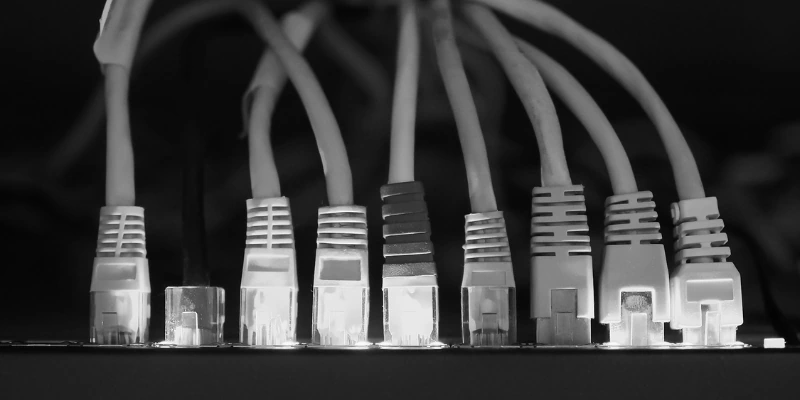
5. Benefits of Using a LAN
A LAN offers several benefits for both personal and business use. Some of the key advantages include:
- Sharing Resources: One of the main reasons to set up a LAN is to share resources. Files, printers, and internet connections can all be shared among devices connected to the same LAN.
- Cost-Efficiency: LANs reduce the need for multiple internet connections. Instead of paying for separate internet connections for each device, a single router can serve the entire network.
- Faster Communication: Communication between devices connected to a LAN is typically faster than over larger networks like the internet. This makes it easier to share files, access servers, and run applications quickly and efficiently.
- Security: LANs are more secure than public networks. Since the network is limited to a small area, it’s easier to control access and protect against unauthorized users.
6. Common Uses of LANs
LANs are used in various settings, such as:
- Home Use: In a home, LANs connect devices like computers, printers, smartphones, and TVs. This allows you to share files, stream media, or access the internet across different devices seamlessly.
- Office Use: In business environments, LANs are essential for sharing files, printers, and internet access. Employees can work collaboratively on shared documents, access shared resources, and print from any connected device.
- Educational Institutions: In schools or universities, LANs connect computers in classrooms, libraries, and labs. This enables students and teachers to access educational resources, use shared printers, and participate in online learning.
7. How to Set Up a Simple LAN
Setting up a LAN is straightforward and can be done in a few simple steps:
- Choose Your Router: Start by selecting a router that fits your needs. A wireless router is a popular option for home networks, as it offers flexibility and convenience.
- Connect Devices: Plug devices into the router using Ethernet cables or connect wirelessly if using Wi-Fi. For wired LANs, plug the cables into the router and the devices.
- Configure the Network: Set up IP addresses (if required) or rely on your router’s DHCP service to automatically assign IPs to devices.
- Test Your Network: Once everything is connected, test the devices to ensure they can communicate with each other and access the internet (if applicable).
Tip: For a home setup, a simple wireless router is often the easiest and most affordable option to create a LAN.
8. Troubleshooting Common LAN Issues
Even the best LANs can run into problems. Here are some common issues and how to troubleshoot them:
- Slow Speeds: If the network is running slowly, check for too many devices connected, outdated hardware, or weak Wi-Fi signals. Try repositioning your router to a central location to improve signal strength.
- Devices Not Connecting: If some devices cannot connect, ensure that they are within range of the Wi-Fi signal or check Ethernet cables for damage. Resetting the router may also help.
- Connectivity Drops: Interference from other devices (like microwaves or cordless phones) can cause Wi-Fi dropouts. Try changing your Wi-Fi channel or moving the router away from other electronics.
9. Tips for Optimizing Your LAN
- Keep your router firmware updated for improved performance and security.
- Use a strong password for your Wi-Fi network to prevent unauthorized access.
- Regularly check your network speed to ensure it performing at its best.
- Minimize the number of connected devices to prevent network congestion.
What devices can I connect to a LAN?
You can connect computers, smartphones, tablets, printers, smart TVs, and even game consoles to a LAN.
Is it better to use a wired or wireless LAN?
It depends on your needs. Wired LANs offer faster speeds and reliability, while wireless LANs offer more flexibility and mobility.
What does LAN mean?
LAN stands for Local Area Network. It is a network of computers and devices connected within a limited area, such as a home, office, or school. LANs allow data sharing, resource sharing, and communication between connected devices.
What is LAN in Wi-Fi?
In Wi-Fi, LAN (Local Area Network) refers to a network where devices connect wirelessly within a limited area, such as a home or office. Wi-Fi LAN allows devices like laptops, smartphones, and printers to communicate and share resources. It uses a wireless router to manage the network and provide internet access.
Can I extend my LAN to cover a larger area?
Yes, you can extend a LAN by adding more routers, access points, or using network extenders to expand your coverage area.
10. Conclusion
In conclusion, a Local Area Network (LAN) is a powerful tool for connecting devices within a small area and enabling them to communicate, share resources, and access the internet. Whether you choose a wired or wireless setup, LANs offer a fast, cost-effective, and secure way to link your devices and streamline daily activities. By understanding the components and setup process of a LAN, you can create a more efficient, connected environment in both personal and professional settings.
Please Write Your Comments