Personal Computer: Unlock your potential, explore more
Updated: 20 Dec 2024
14
The Personal computer (PC) has become an essential part of daily life, transforming the way individuals work, communicate, create, and entertain themselves. From its early days as a curiosity for collectors to its current role as a powerful tool for both personal and professional use, the personal computer has undergone huge growth and transformation. In this detailed exploration, we will dive deep into the evolution, components, functions, and societal impact of personal computers.
1. What is a Personal Computer?
A personal computer (PC) is a general-purpose computing device designed for use by an individual. Unlike large-scale computers that serve entire organizations, personal computers are built for personal use and are typically more affordable, compact, and versatile. PCs come in various forms, including desktops, laptops, tablets, and even smartphones, but all serve the purpose of executing a wide range of tasks like word processing, gaming, web browsing, programming, and much more.
The feature of a personal computer is its ability to execute a variety of software applications. These applications run on an operating system, which manages the computer’s hardware and provides a user interface for interaction. The flexibility and functionality of personal computers have made them essential tools in modern life, from work to entertainment to education.

2. A Brief History of Personal Computers
The history of personal computers can be traced back to the mid-20th century, although the concept of computing devices dates back further.
A. The Early Days of Computing
While personal computers as we know them today did not exist in the early 1900s, the groundwork was laid through early computing machines that inspired the development of modern PCs. One of the earliest devices was the ENIAC (Electronic Numerical Integrator and Computer), developed during World War II to calculate ballistic trajectories. It occupied an entire room and could only be operated by highly trained specialists. Similarly, the UNIVAC (Universal Automatic Computer), which was introduced in the 1950s, was used for business and governmental purposes but was far from a “personal” device.
B. The 1970s and the Advent of the Microprocessor
The turning point in the development of the personal computer came in the 1970s with the invention of the microprocessor, a small chip capable of performing the same functions as the larger mainframes. The invention of the microprocessor by Intel in 1971 was a game-changer. It allowed for the creation of more affordable, smaller computers that could be used by individuals.
During this time, a few notable developments took place:
- Altair 8800: Released in 1975, the Altair 8800 is often considered the first true personal computer. It was sold as a kit and required users to assemble it. Despite its technical limitations, it captured the attention of hobbyists and led to the creation of software designed specifically for personal computers.
- Apple I: In 1976, Steve Jobs and Steve Wozniak released the Apple I, which was one of the first personal computers to come fully assembled. This was followed by the Apple II in 1977, which became the first commercially successful personal computer, making computing accessible to individuals.
C. The 1980s: The Rise of the PC Market
The 1980s witnessed explosive growth in the personal computer market. A few key events and products contributed to the massive rise in personal computer use during this period:
- IBM Personal Computer (PC): In 1981, IBM released its first personal computer, the IBM PC, which was based on Intel’s microprocessor. The IBM PC’s success set the standard for personal computers and solidified the idea of a “PC” as we understand it today.
- Microsoft and DOS: In conjunction with the IBM PC, Bill Gates’ Microsoft developed MS-DOS (Disk Operating System), which became the primary operating system for IBM PCs. This partnership helped establish Microsoft as a dominant force in the computing industry.
- Apple Macintosh: In 1984, Apple introduced the Macintosh, the first personal computer to feature a graphical user interface (GUI). This was a revolutionary advancement, as it made computers much more accessible to people who were not familiar with command-line programming.
D. The 1990s and the World Wide Web
The 1990s marked the beginning of the Internet era, which changed the way personal computers were used. As the World Wide Web (WWW) became accessible to the general public, personal computers evolved from being standalone devices to portals for accessing a vast and growing digital network. This period saw the widespread use of Windows and the rise of Internet Service Providers (ISPs), which enabled individuals to connect to the internet from their personal computers.
The introduction of Windows 95 by Microsoft was another milestone, offering a user-friendly interface, better multitasking, and improved networking capabilities. Meanwhile, Netscape Navigator and Internet Explorer brought web browsing to personal computers, giving users the ability to interact with websites, search for information, and communicate online.
E. The 2000s and the Mobile Revolution
The 2000s saw a significant shift in the way people interacted with technology, with the growth of mobile devices, laptops, and wireless networking. This period also saw the transition from traditional desktop PCs to laptops, which offered portability without sacrificing power.
In 2007, Apple revolutionized computing once again with the release of the iPhone, a device that combined the functionality of a computer with the convenience of a mobile phone. This marked the beginning of the era of smartphones, which would eventually become as powerful as traditional PCs.
3. Key Components of a Personal Computer
A personal computer is made up of several key components that work together to perform the desired tasks. These components can be categorized into hardware (physical devices) and software (the programs that run on the hardware).
A. Hardware Components
- Central Processing Unit (CPU): The CPU is the brain of the computer. It performs the basic arithmetic, logic, control, and input/output operations specified by instructions in the program. The performance of a CPU is determined by its clock speed, core count, and architecture.
- Motherboard: The motherboard is the primary circuit board that connects all the components of the computer, including the CPU, memory, storage devices, and input/output ports. It contains the chipset, which governs communication between the CPU, memory, and other peripherals.
- Random Access Memory (RAM): RAM is the computer’s short-term memory, where data is temporarily stored while the computer is running. The more RAM a computer has, the more tasks it can handle simultaneously without slowing down.
- Storage Devices: Storage devices are used to save data permanently or semi-permanently. The most common types of storage are Hard disk drive or Solid state drive
- Power Supply Unit (PSU): The PSU provides electrical power to all the internal components of the computer. It converts alternating current (AC) from an outlet into the direct current (DC) needed by the computer’s components.
- Input Devices: Input devices are used to interact with the computer. Common input devices include the keyboard, mouse, and microphone. These devices send information to the computer, enabling the user to control and operate the system.
- Output Devices: Output devices display or transmit the computer’s results. The most common output device is the monitor, which displays visual data. Other examples include printers and speakers.
- Graphics Processing Unit (GPU): The GPU is responsible for rendering images, video, and animations. While it is particularly important for gaming and video editing, modern CPUs also have integrated graphics for basic computing tasks.
- Networking Hardware: Networking hardware, such as network interface cards (NICs), allow computers to connect to local networks (LANs) or the internet. This includes both wired (Ethernet) and wireless (Wi-Fi) technologies.
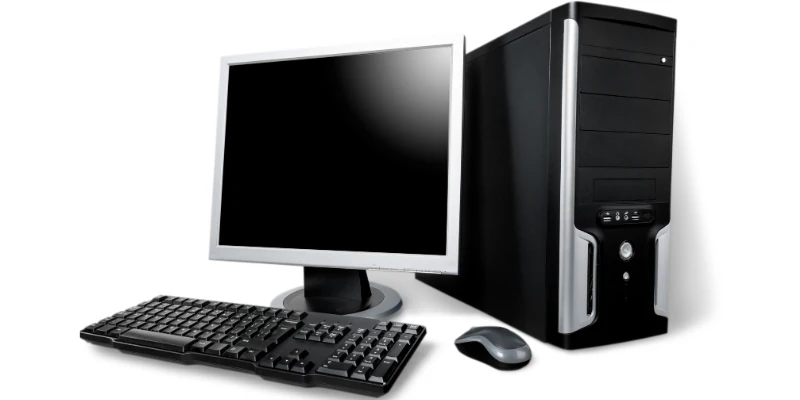
B. Software Components
- Operating System (OS): The operating system is the software that manages all hardware and software resources. It provides a user interface and allows users to interact with the computer. Popular operating systems include Windows, macOS, and Linux.
- Application Software: Application software refers to the programs that perform specific tasks for the user, such as word processors, web browsers, and graphic design software. Examples include Microsoft Word, Google Chrome, and Adobe Photoshop.
- Firmware: Firmware is specialized software stored in hardware devices like the motherboard or the hard drive. It provides low-level control for the device and ensures that hardware functions correctly with the operating system.
- Utilities: Utility software includes programs that help manage, maintain, and optimize the computer. Examples include disk cleanup tools, antivirus software, and backup programs.
4. The Impact of Personal Computers on Society
The personal computer has had a profound impact on almost every aspect of society. From business to education, entertainment to healthcare, personal computers have reshaped industries, created new opportunities, and transformed how we live.
A. In Business and Industry
Personal computers have dramatically increased productivity by automating tasks, improving communication, and providing access to vast databases of information. They have also enabled the creation of entirely new industries, such as the software development industry and the IT sector.
B. In Education
Computers have transformed the educational landscape by providing new tools for learning, such as educational software, eBooks, and online courses. The rise of the internet and computers in classrooms has enabled distance learning and broadened access to education worldwide.
C. In Entertainment
Personal computers have revolutionized entertainment, from gaming to media consumption. Video games, movies, and music can now be enjoyed on a computer, and with the advent of streaming services, the internet has become the primary source of entertainment content.
D. In Healthcare
Personal computers have streamlined medical research, improved patient care, and enabled telemedicine, allowing doctors to consult with patients remotely. Computerized medical records and advanced data analysis have also helped improve diagnoses and treatment plans.
What are the 3 types of personal computers?
- Desktop Computers: Stationary PCs with separate monitor and CPU, offering high performance and customizability.
- Laptop Computers: Portable, all-in-one devices with built-in screens and keyboards, designed for mobility.
- All-in-One Computers: Compact systems where the monitor and internal components are integrated into a single unit.
What are examples of a personal computer?
A personal computer may be a desktop computer or a laptop,netbook, tablet or a handheld PC. Early computer owners usually had to write their own programs to do anything useful with the machines, which even did not include an operating system.
What are the 5 functions of a personal computer?
Data Processing: Personal computers process and manipulate data to perform tasks like calculations, data entry, and content creation.
Internet Browsing: PCs allow users to access and navigate the internet for research, entertainment, and communication.
Communication: Personal computers facilitate email, messaging, video calls, and social media interactions.
Multimedia Creation: PCs are used for creating and editing multimedia content, including photos, videos, and music.
Gaming and Entertainment: Personal computers offer platforms for gaming, streaming media, and enjoying various entertainment forms.
What is the personal computer?
A personal computer (PC) is a versatile, general-purpose device designed for individual use. It is capable of performing a wide range of tasks, including data processing, internet browsing, multimedia creation, and communication.
What is the full form of RAM?
The full form of RAM is Random Access Memory. It is a type of computer memory that is used to store data and machine code currently being used or processed by the CPU. RAM is temporary and volatile, meaning it loses its contents when the computer is turned off. It plays a critical role in the performance of a computer by allowing quick access to frequently used data.
Conclusion
The personal computer has evolved from a curiosity for enthusiasts to a universal tool that touches every aspect of modern life. Its components, both hardware and software, have become increasingly sophisticated, allowing personal computers to perform a wide variety of tasks. The history of the personal computer is a story of innovation, from the microprocessor’s invention to the development of powerful, versatile devices that are now indispensable. The personal computer continues to shape the world in profound ways, driving technological advancement and societal change.
Please Write Your Comments