Software of Computer: Empowering Dreams, Transforming Lives
Updated: 05 Dec 2024
48
In simple terms, software is a collection of programs and instructions that tell a computer how to perform specific tasks. It’s the “brain” that directs the computer hardware (the “body”) on what to do. Without software, the computer hardware would be useless, as there would be no instructions on how to process data or carry out operations. While hardware is physical and tangible (like a computer, keyboard, or printer), software is intangible.
Characteristics of Computer Software
Computer software exhibits several different characteristics that differentiate it from hardware. These characteristics define how software functions and interacts with the system and users.
- Intangibility: Unlike hardware, software is intangible. It does not have a physical form. Software can be written, copied, and distributed electronically without a need for any physical medium (though it may be stored on hard drives or other physical media). This gives software a unique flexibility compared to hardware components, which must be built and maintained physically.
- Complexity: Software can be highly complex, especially in the case of large-scale applications or operating systems. It is made up of millions of lines of code, which must be structured and organized for efficient performance. Writing software involves logical reasoning and algorithmic thinking to achieve the desired functionality.
- Upgradability: Software is easily upgradable. Unlike hardware, which requires physical replacements for enhancements, software can be updated through patches, version upgrades, and releases. These updates may introduce new features, enhance performance, or fix bugs.
- Non-durability: Software does not wear out physically, but it may become outdated, inefficient, or incompatible with new hardware over time. This non-durability means that software must be continually maintained, updated, or replaced to meet changing needs.
- No Direct Interaction with Hardware: Software doesn’t interact directly with hardware components. Instead, system software serves as an intermediary between the hardware and the application software. It translates user commands into machine instructions that the hardware can execute.
- Invisibility of Execution: Software execution happens in the background without visible hardware action. While hardware components like processors and memory perform physical actions, software’s activities remain largely invisible to the user. This is why debugging software or resolving performance issues can be challenging, as the user typically does not see the processes involved.
Types of Software
Software can be divided into different categories based on its functions, purpose, and how it interacts with hardware. These main categories include:
- System Software
- Application Software
1. System Software
System software is essential for the basic functioning of a computer. It acts as a bridge between the hardware and the user’s software applications, managing hardware resources and providing an environment in which applications can run. The most critical component of system software is the Operating System.

1. Operating Systems (OS)
The Operating system is the most important system software. It controls everything on the computer, including hardware, applications, and the user interface. It’s the first software that loads when you turn on a computer.
Examples:
- Windows
- macOS
- Linux
- Android
- IOS
2. Device Drivers
These are special programs that allow the operating system to communicate with hardware devices like printers, graphic cards, and cameras. Without device drivers, the OS wouldn’t know how to use these devices.
Example
- A printer driver lets your computer talk to a printer and sends print jobs.
3. Utility Programs
Utilities are small programs that perform specific, routine tasks like disk cleanup, virus scanning, file compression, or system optimization. They are designed to improve the performance, functionality, and security of a computer.
Examples
- Antivirus software
- Disk cleanup tools
- Backup tools
4. Firmware
Firmware is software that’s embedded directly into hardware devices. It gives instructions to the hardware on how to operate and is often stored in memory chips that don’t get erased when the device is powered off.
Example
- The BIOS on your computer or the firmware inside your router.
2. Application Software
Application software refers to programs designed to perform specific tasks for users. Unlike system software, which supports the functioning of the computer itself, application software addresses the needs of the user and helps solve specific problems.
Application software can be divided into various categories based on the tasks they perform. These include productivity software, media software, business software, educational software, and more.

1. Productivity Software
These are tools that help users create, manage, and edit documents, spreadsheets, presentations, and more.
Examples
- Microsoft Word
- Excel
- PowerPoint
- Google Docs
2. Web Browsers
A web browser is software used to browse the internet, view websites, and interact with online content.
Examples
- Google Chrome
- Mozilla Firefox
- Safari
3. Media Players
Software used to play media files like music, videos, and movies.
Examples:
- VLC Media Player
- Windows Media Player
- Spotify
4. Graphics and Design Software
These applications are used by graphic designers, illustrators, and architects to create visual art, digital designs, and blueprints.
Examples:
- Adobe Photoshop
- Corel Draw
- AutoCAD
5. Games and Entertainment Software
These are programs designed for fun, such as video games, music players, and entertainment apps.
Examples:
- Minecraft
- Fortnite
- Call of Duty
- GTA Vice City
6. Communication Software
Programs that allow users to communicate with others through text, voice, or video calls.
Examples:
- Zoom
- Skype
7. Database Software
These applications help manage, store, and retrieve large amounts of data. Businesses use databases to keep track of customers, inventory, and other critical information.
Examples:
- MySQL
- Oracle
- Microsoft Access
3. Development Software
Development software helps programmers and developers create other software. These tools are used to write, test, and debug the code that powers applications and websites.

1. Programming Languages
Programming languages are the building blocks for writing software applications. Each language has its own syntax and rules for creating programs.
Examples:
- Python
- Java
- C
- C++
- JavaScript
- C#
2. Integrated Development Environments (IDEs)
IDEs are all-in-one platforms that provide tools to write, debug, and test software. They usually include code editors, compilers, and debuggers.
Examples:
- Visual Studio
- Eclipse
- PyCharm
3. Compilers
Compilers convert the code written in high-level programming languages (like Python or Java) into machine-readable code so that the computer can execute it.
Examples:
- GCC (GNU Compiler Collection)
- javac (for Java)
4. Version Control Software
Version control helps developers track changes to their code and collaborate with other developers. It allows them to manage different versions of a program.
Examples:
- Git
- GitHub
- Subversion (SVN)
4. Middleware Software
Middleware software connects different applications or services, allowing them to work together. It acts as a bridge between system software and application software.

1. Database Middleware
Middleware that enables software to interact with databases.
Examples:
- ODBC (Open Database Connectivity)
- JDBC (Java Database Connectivity)
2. Message-Oriented Middleware (MOM)
This helps different systems or applications communicate by sending messages between them.
Examples
- RabbitMQ
- Apache Kafka
3. Web Servers
Web servers deliver web pages to users when they visit a website. These servers process requests from the user and send back the appropriate data.
Examples:
- Apache
- Nginx
5. Enterprise Software
Enterprise software is designed for large organizations to handle business processes, resources, and operations. These systems help companies manage everything from human resources to finance.

1. Enterprise Resource Planning (ERP)
ERP software helps integrate various business functions like accounting, inventory management, and human resources into a single system.
Examples:
- SAP
- Oracle ERP
- Microsoft Dynamics
2. Customer Relationship Management (CRM)
CRM software helps businesses manage their interactions with customers, track sales, and improve customer service.
Examples:
- Salesforce
- HubSpot
- Zoho CRM
3. Supply Chain Management (SCM)
SCM software helps businesses manage the movement of goods and services, from production to distribution.
Examples:
- SAP SCM
- Oracle SCM
6. Embedded Software
Embedded software is used in devices that are not usually thought of as computers but still require software to function. This software is built into hardware and is often very specific to the task at hand.
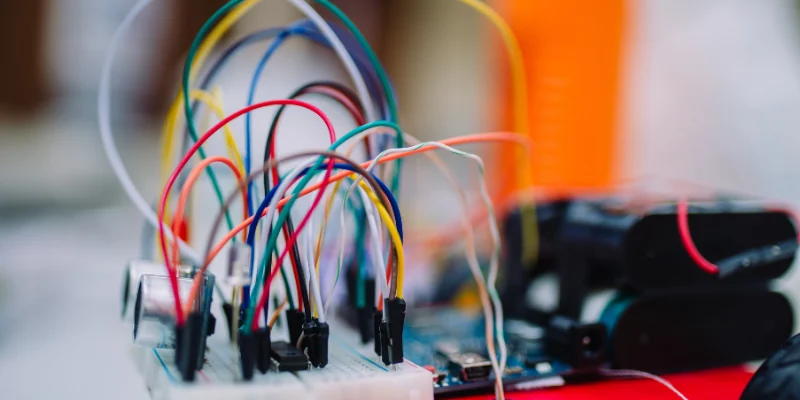
1. Embedded Systems
These systems are designed to control specific devices like smart home appliances, cars, or medical devices.
Examples:
- The software inside a smart TV
- The firmware in a smart thermostat
- Software in car engines
2. Real-Time Operating Systems (RTOS)
These operating systems are designed for systems that require immediate response and precise timing, like airplanes or medical equipment.
Examples:
- FreeRTOS
- VxWorks
What is a software with example?
Software is a set of instructions or programs that tell a computer how to perform specific tasks. Examples include Microsoft Word (word processing) and Google Chrome (web browsing). Software can be categorized into system software (like operating systems) and application software (like media players).
What is software and its type?
Software is a collection of programs and data that enable a computer to perform specific tasks. It is mainly divided into two types: System Software (e.g., operating systems) that manages hardware, and Application Software (e.g., word processors, games) that performs user-specific tasks. Software can also be categorized as Utility Software (e.g., antivirus) for maintenance and optimization.
Why is software used?
Software is used to perform specific tasks, automate processes, and enhance productivity by enabling computers to execute complex functions. It allows users to interact with hardware and access various tools, from word processing to gaming. Essentially, software makes hardware useful by enabling it to perform desired operations efficiently.
What are software devices?
The term “software devices” generally refers to virtual or emulated hardware components created and managed by software. Examples include virtual machines or virtual network adapters that mimic physical hardware, enabling software to interact with them. These devices allow software to operate as if it were interacting with real hardware without requiring physical devices.
What are software components?
Software components are modular, reusable units of code that work together to build a software application. They can include functions, classes, libraries, and frameworks, each serving a specific purpose. These components help simplify development, improve maintainability, and enable easier collaboration in software projects.
Conclusion
In conclusion, software is an indispensable component of modern computing. It drives the functionality of computers, enabling them to perform tasks ranging from basic operations to complex calculations. System software ensures that hardware operates correctly, while application software allows users to perform specific tasks and achieve desired outcomes. From operating systems and device drivers to productivity tools, business software, and entertainment applications, software is an essential part of every aspect of our digital lives. The key characteristics of software, such as its intangibility, complexity, and ability to be upgraded, distinguish it from hardware and contribute to its critical role in computer systems. As technology continues to advance, software will evolve to meet new challenges, offering even more powerful and efficient solutions to users worldwide.
Please Write Your Comments